For commercial ship- and cargo owners, cargo operators and shipbrokers
ShipIntel Pre-fix is an add on to ShipIntel Essentials.
ShipIntel Pre-fix offers features built on high quality AIS data enriched by other trusted publicly available maritime data, email management, email parsing, pre-voyage calculations, bunker planning, carbon emission calculation in one seamlessly integrated and affordable solution.
ShipIntel is designed around familiar workflows and helps you automate tasks where possible, giving you more time to evaluate and make informed decisions.
ShipIntel Pre-fix helps you reduce manual work and increase the TCE for your portfolio of cargoes, TC out, COA, TC in and owned vessels based on data driven insight.
Plan faster. Work smarter. Earn more.

Every day involves going through thousands of emails, searching for internal documents, fielding broker calls, and performing one-by-one voyage calculations. The result is diluted focus and missed opportunities.
ShipIntel is designed around familiar workflows and semi-automates tasks where possible, giving you more time to evaluate and make informed decisions. Semi-automated workflows with human-in-the-loop control.
Too many standalone tools (AIS data, email management, email parsing, voyage calculations, bunker prices, office software etc.) results in wasted time, higher licensing costs, and constant context switching. When tools don’t share the same definitions or data model your AI strategy suffers.
ShipIntel offers processed AIS data, email management, email parsing, pre-voyage calculations, bunker planning, and carbon emission calculation, seamlessly integrated in one solution. It can also be integrated with Microsoft 365, and works out of the box with no hidden costs or need for IT configurations.
Manual overload and constant context switching creates stress and fear of missing out — so employees spend only one-third of their day on the work they were hired to do.
AI needs data to thrive but when data is trapped in silos, insight suffers. ShipIntel is a fully integrated system and breaks down these barriers, enabling context-rich analysis and smarter outputs.
My fleet (owned or TC in) with restrictions. My booked or owned cargoes. Distribute responsibilities.
From many different sources: emails, documents (OneDrive), phone calls, WhatsApp ChatGPT, softwares etc.
Which cargoes are available? Cargo size & type. Which laycan. Loading areas. Discharging areas.
Fixture notes. Recaps. Pre-voyage calculations. Fixture list → operations.
Select broker. Sensitivities for negotiating power. Fill in emails and email threads. Team progress. Deal progress. Fixed without calculating.
Find cargoes for my vessels, or vessels for my cargoes. Calculate and compare. Bunker planning. Consecutive voyages. Next open position.
Team fleet gives your team a shared, near real-time fleet view.
Find “operations-approved” positions for owned and TC-in vessels after fixtures are “fully fixed” based on noon messages.
Assign responsibilities across the team.
Receive “time to fix” alerts.

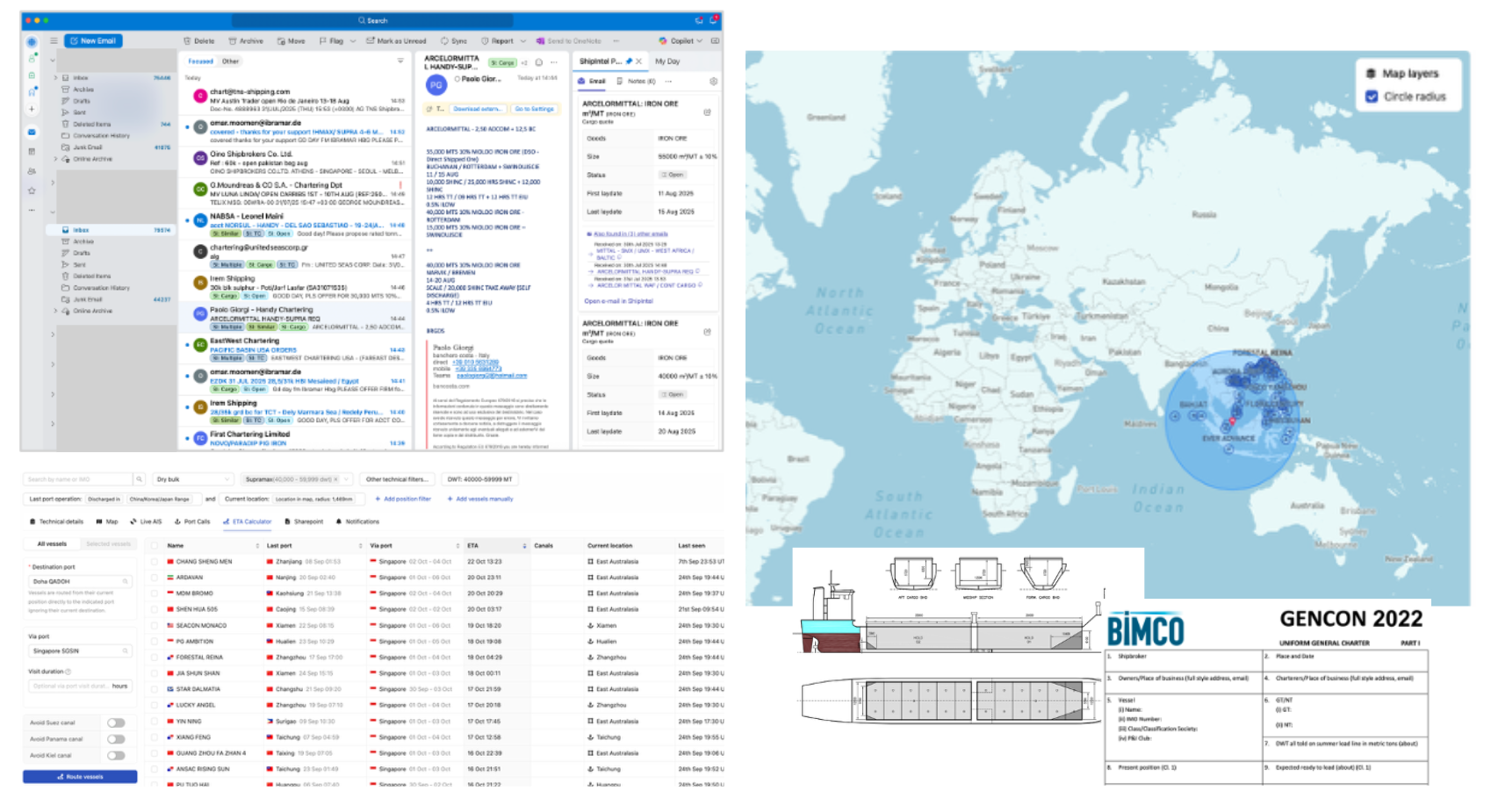
AI-powered email capture and parsing.
The Outlook add-in reads, organizes, and extracts key details, surfacing relevant cargoes, TC in/out opportunities, and COAs in seconds.
Auto-generate real-time cargo and position lists based on your criteria.
Analyze port traffic and quickly spot congestion, restrictions, special facilities, and port costs and contracts.
Log call notes as you speak.
Retrieve previous charter parties, technical drawings, and other documents in seconds, attached to your vessels.
Input sources:
Capture:
Ready for your actions. Assign responsibilities within your team. Be notified when when new market opportunities are added. Run statistics on cargo and TC requirement.


Evaluate the options:
Economic comparison:
Calculators: Time-charter and voyage calculators built-in.
Broker visibility: See which brokers sent each quote and choose your preferred counterparty.
Quick replies: Auto-filled emails for rapid first offers.
Thread summaries: From first quote to recap, captured in one view.
Status tracking: Open → In negotiation → Fixed on subs → Failed → Fully fixed.
Team visibility: See who’s working on what (e.g. “Ola is calculating this cargo”).
Fast-track fixing: Go straight to fixture note/hand-over without a full calculation.
Analytics: Cargo counts by region/broker; month-over-month comparisons.
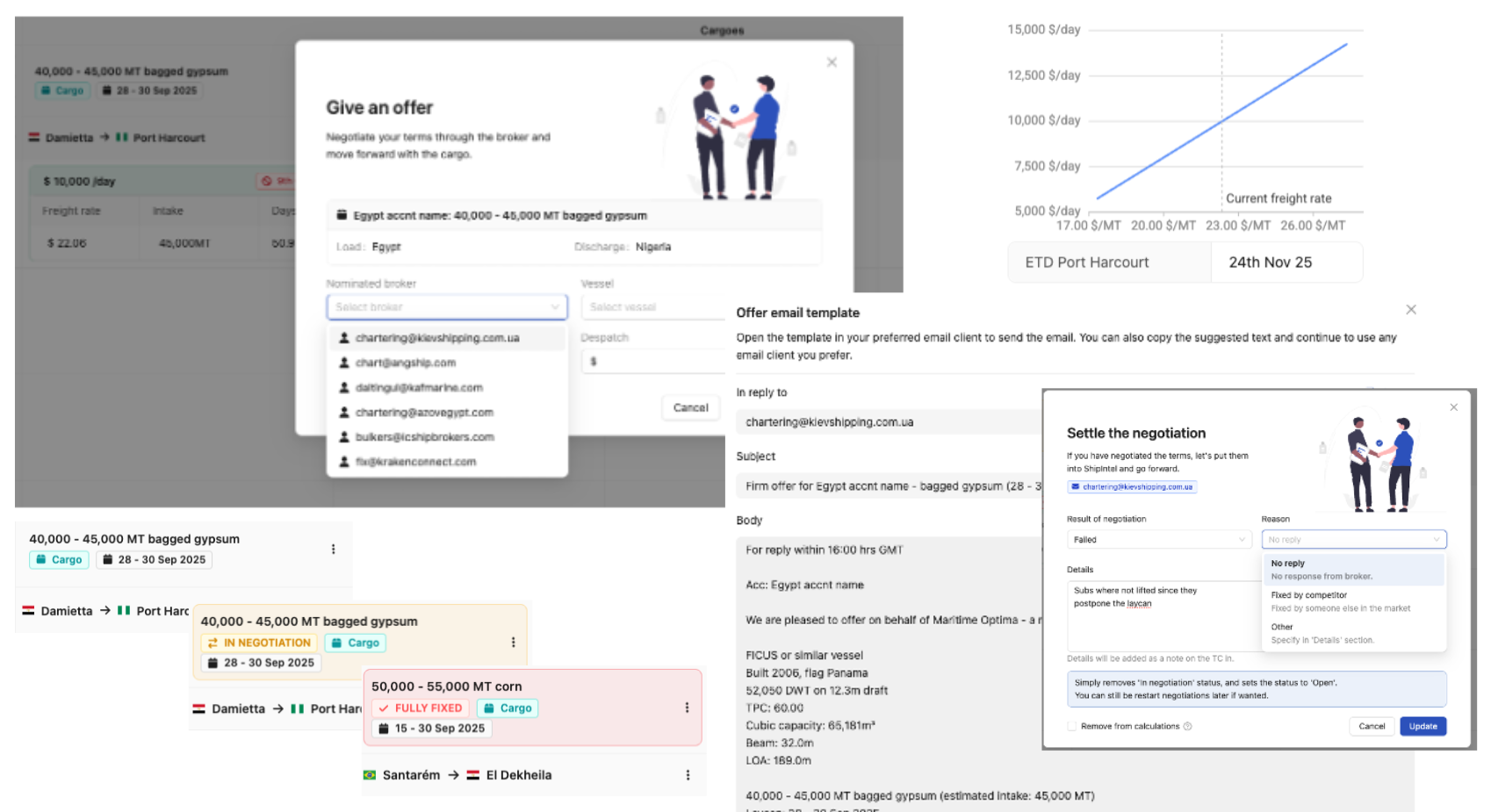
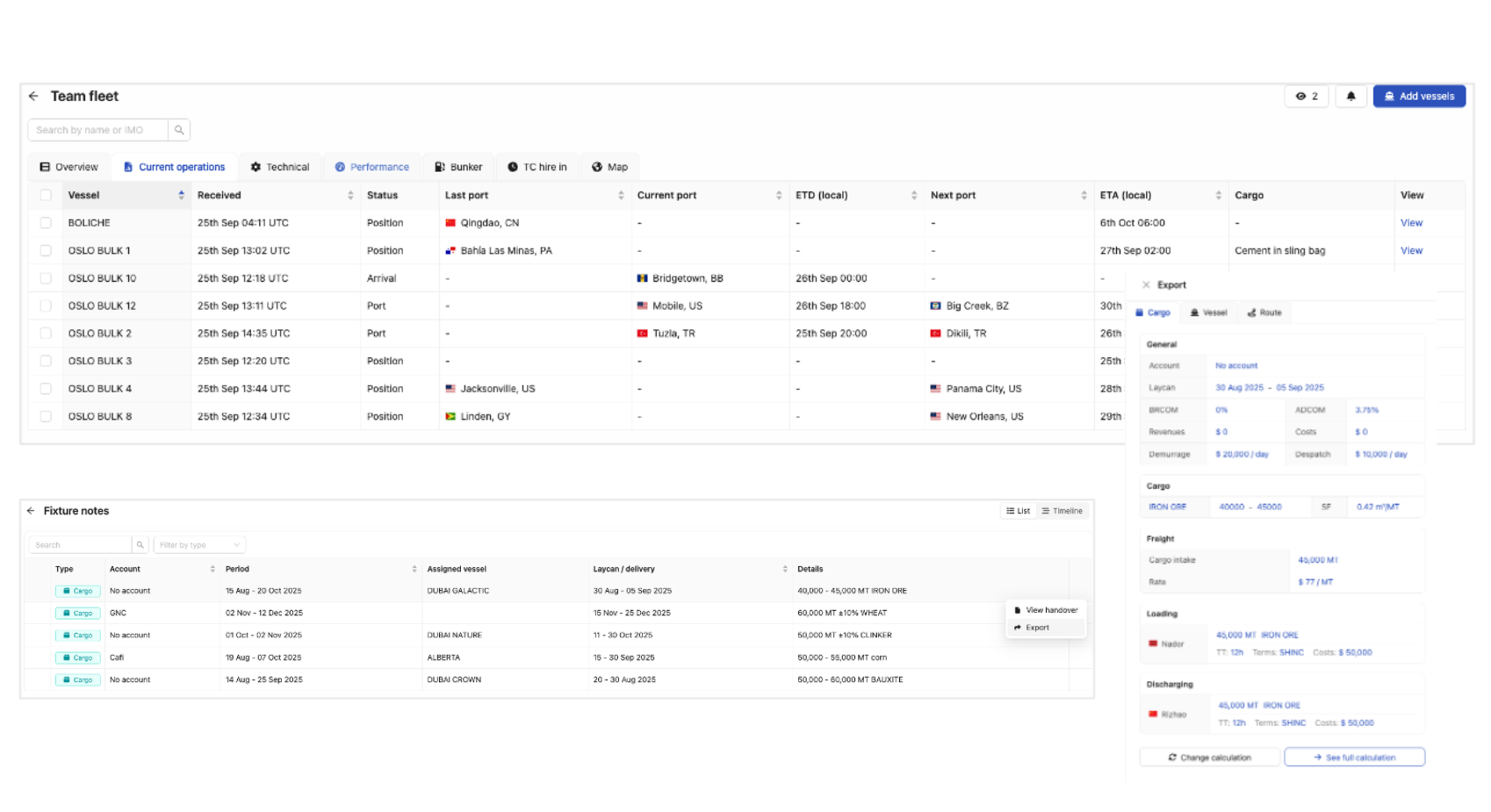
Fixture notes are made on the go.
Hand over:
Optimize commitments, COAs, fixed vessels & spot cargoes.
Explore our solutions through a live personalized demo where you ask the questions and we show you how to find the answers in ShipIntel.











