AI-powered maritime decision support platformthat helps organisations win more business, cut manual work, collaborate as a team, and deliver better service through data driven insight.
AI needs data to thrive but when data is trapped in silos, insight suffers. The ShipIntel Concept is a fully integrated system that breaks down these barriers, enabling context-rich analysis and smarter outputs.
The ShipIntel Concept:Is built in close collaboration with users, and evolves through real feedback to help you make more qualified decisions based on data driven insight.
Gives you high quality AIS data, publicly available maritime data and essential maritime features in one seamless solution at an affordable price.
Is an intuitive, flexible, and affordable solution and can be seamlessly integrated with your Microsoft 365 products.
Plan faster. Work smarter. Earn more

Information workers in the maritime industry spend a significant amount of time on manual, repetitive tasks.
On average they spend at least a quarter of their work week on such tasks, including email, data collection, and data entry.
On average, information workers switch between 10 apps up to 25 times a day (and you pay several license fees).
In about 60 percent of occupations, at least one-third of the activities that make up a specific job could be automated.
Employees report spending only 33% of their day on the job they were hired to do with the balance of their day spent jumping from platform to platform.
60 % of enterprises are less than halfway to upgrading their app inventories to meet modern work scenarios.
ShipIntel Essentials is an AI-powered maritime decision support system for any type of company involved in maritime business so they can reduce manual work, create more business and provide better service based data driven insight.
ShipIntel Essentials delivers essential maritime features built on high-quality, real-time AIS data enriched with trusted public maritime sources and lets customers layer in their proprietary data for their private use. In ShipIntel Essentials you will find real-time and historical AIS data on any type of vessel.
You can create vessel lists, and be notified when vessels set or ShipIntel predicts the next destination (country or port), live vessels lists automatically updated on your criteria, sanctions, turning off/on AIS, sea route calculator based on AIS service speed, contact book and email services and many more features.
All in one seamlessly integrated and affordable solutions.
Plan faster. Work smarter. Earn more.

An AI-driven decision support system for chartering and shipbroking
For commercial ship- and cargo owners, cargo operators and shipbrokers.
ShipIntel Pre-Fix is an add on to ShipIntel Essentials.
ShipIntel Pre-Fix offers features built on high quality AIS data enriched by other trusted publicly available maritime data, email management, email parsing, pre-voyage calculations, bunker planning, carbon emission calculation in one seamlessly integrated and affordable solution.
ShipIntel is designed around familiar workflows and helps you automate tasks where possible, giving you more time to evaluate and make informed decisions.
ShipIntel Pre-Fix helps you reduce manual work and increase the TCE for your portfolio of cargoes, TC out, COA, TC in and owned vessels based on data driven insight.
Plan faster. Work smarter. Earn more.

Maritime Optima collects live raw AIS data from satellites, terrestrial and dynamic AIS sources. We clean, unify, and process the data in-house to provide high-quality AIS data for all types of vessels with global coverage.
Maritime Optima have developed a software that lets companies combine high-quality processed AIS data, enriched by other publicly available maritime data, and a sea route engine, with their proprietary data.
By applying machine learning and deep learning analytics to these data sets; in real-time as well as for historical data, and by letting companies integrate data and features to their proprietary data, Maritime Optima offer companies involved in maritime business the next generation decision support software.
ShipIntel is available on the App Store and Google Play Store, allowing you to work on the go. You and your team's activity and data is automatically synced between your devices.
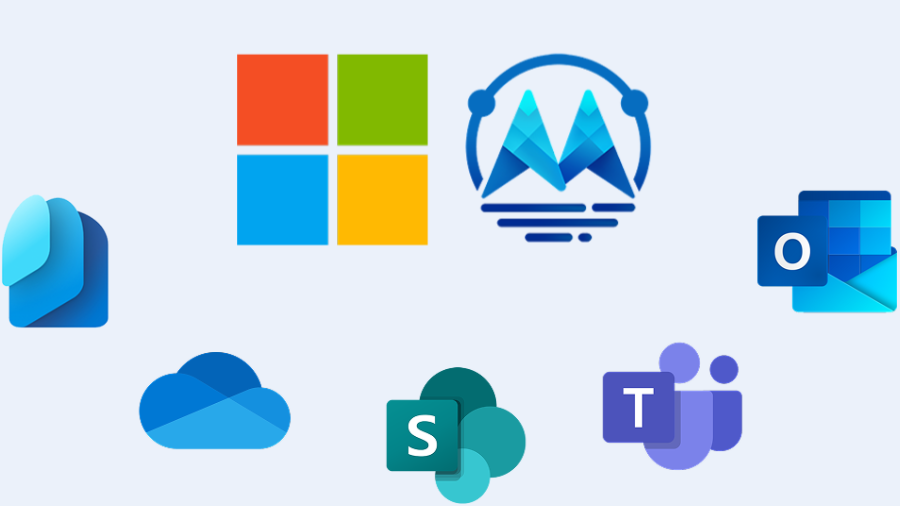
Working in the maritime industry means you always have to explore opportunities in a rapidly changing and complex market. You must collect information to make the right decisions in a continuously changing world.
ShipIntel is built for instant communication and brainstorming sessions, bringing diverse perspectives together to tackle complex maritime challenges.
The ability to quickly share ideas, documents, and feedback fosters a culture of innovation.
ShipIntel’s user-friendly interface and collaborative features make it easier for team members to learn from each other and grow professionally.
Teams can assign tasks, track progress, and share updates in real-time, reducing delays and improving overall efficiency.
ShipIntel’s notification and notes system ensures that everyone is aware of changes and updates, reducing misunderstandings and promoting a collaborative environment where conflicts can be resolved quickly.

Explore our solutions through a live personalized demo where you ask the questions and we show you how to find the answers in ShipIntel.
